News and Events
Protect Your Identity Online
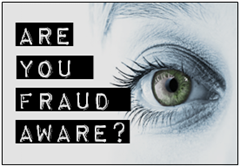
|
||||
|
||||
 Why is protecting your identity so vital? Why is protecting your identity so vital?Your identity is one of your most important possessions. It helps to prove that you’re you, it enables you to verify your age online or in the pub, apply for a driving licence or a loan, get a mobile phone contract or a passport. And much, much more. So when a cybercriminal steals your identity, they can do all of these things in your name too. As well as selling it on to other criminals, and even committing criminal acts in your name. Usually, identity thieves work online, looking for snippets of information about your life in social media posts and profiles, and unprotected email accounts. They exploit the fact that people like to share personal information with their online friends – and can be lax with security. Equally, they can find confidential information like National Insurance and bank account numbers in un-shredded rubbish. It doesn’t take many of these snippets for them to successfully steal your identity and wreak havoc with your life. #ProtectYourID Get Safe Online has put together some expert tips to help you protect your identity:
Get Safe Online is the UK’s leading source of information and advice on online safety and security, for the public and small businesses. It is a not-for-profit, public/private sector partnership backed by law enforcement agencies and leading organisations in internet security, banking and retail. For more information and expert, easy-to-follow, impartial advice on safeguarding yourself, your family, finances, devices and workplace, visit www.getsafeonline.org. If you think you’ve been a victim of online fraud, report it to Action Fraud, the UK’s national fraud and cybercrime reporting centre on 0300 123 20 40 or atwww.actionfraud.police.uk. In Scotland, report fraud to Police Scotland by calling 101. If you’re interested in joining Neighbourhood Watch, or want to find out more, visitwww.sussexnwfed.org.uk or send an email to enquiries@sussexnwfed.org.uk. |
||||
|
Message Sent By |






